Contact Form
The Contact Form widget is used by people browsing your website to send you an email. The main advantage of the Contact Form widget is that the user browsing your site does not need to open an email program. As a result, your email address does not need to be published on your website, and this will help to reduce the amount of spam that you receive.
When you add a contact form to a content page, you will need to set the following properties:
- Recipient Email Address - this is the email address that contact form submissions are sent to. This will typically be either your email address, or somebody else within your organization.
- Submission Response - this is the message that will be displayed in the browser after a user has submitted the form. A default message is created for you when you add the contact form to the page, but you can customize it via the standard WYSIWYG interface.
What the User Sees On Your Site
Below is what the contact form looks like on a typical site.
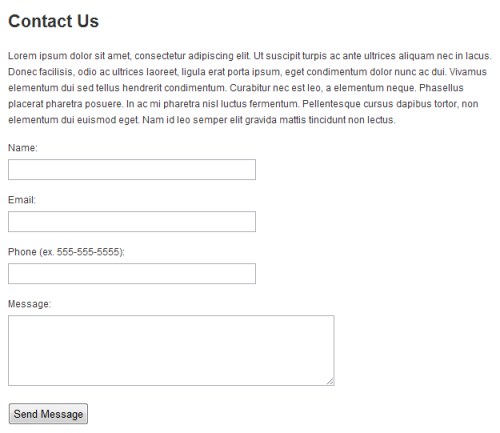
The user will be required to complete the name and email fields. Phone and message are optional.
The email field is required because the email address they enter will be set as the sender address in the email that you receive from the system. This will allow you to simply click reply in your email program to respond to the inquiry.